Downlaod Palette Generator (2025) for GIMP 2.10
 Create your own colour palette by picking your favourite photo.
Create your own colour palette by picking your favourite photo.
You can use Palette Generator easily by the easy-to-use menus.
GIMP plugins with the .exe extension are standalone executable programs designed to enhance and extend the functionality of the GNU Image Manipulation Program (GIMP). Unlike scripts or built-in filters, these plugins operate independently of GIMP’s core engine, yet integrate seamlessly into its interface.
How They Work: These .exe plugins are typically written in compiled languages like C or C++ and run as external processes.
When invoked from within GIMP (usually via the Filters or Tools menu), GIMP communicates with the plugin, passing image data and receiving processed output.
This modular design allows developers to build powerful tools without modifying GIMP’s source code.
Palette Generator is 100% free for download of
GIMP 2.10 Download and install Palette Generator free with the Photoshop GIMP Extensions Installer.
You can install Palette Generator via PGEI Pro like "Beautify" in the video:
Downloads: 227060
Installable on Windows, macOS and Linux
Photoshop CC 2023, 2024, 2025, 2026, 2027, 2028 / GIMP 2.8, 2.10, 3.0
Add other Photoshop / GIMP versions via a custom filesystem path.
LIMITED 10 of 180+ extensions
Installation with 1-click
No product support
Free
286.254 Downloads
What is PGEI?
ALL 180+ extensions
Installation with 1-click
Full product support
Only €9
30 days money-back guarantee
What is PGEI Pro?

Users also install ...




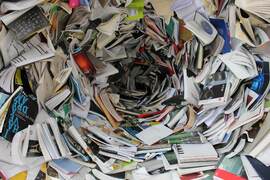

📁 Installation
How to install Palette Generator? It is possible to install the extension with the Photoshop GIMP Extensions Installer for free. PGEI downloads and installs the extension at once. The Photoshop GIMP Extensions Installer installs this extension quickly and easily for you.
1. Download the "Photoshop GIMP Extensions Installer"
2. Choose a version of your suite and select the plugin
3. Click on "Install Palette Generator"
4. Restart GIMP 2.10
📕 Support
The Photoshop GIMP Extensions Installer installs quickly + easily GIMP and Photoshop brushes, plugins, scripts, patterns, tools and standalones for free. PGEI – 1-Click solution for installing GIMP + Photoshop Plugins The free Java-tool selects, downloads and installs automatically, quickly and easily the extensions.
What hardware / software is required?
Operating system: Windows 11, Windows 10 – Windows XP, macOS, Linux
Required Software: Java or later, Photoshop CC 2023, 2024, 2025, 2026, 2027, 2028 (not included in PGEI, requires a monthly subscription from Adobe) / GIMP 2.8, 2.10, 3.0 is free
Access: You need admin rights to start PGEI.
Internet-connection: You need a permanent connection to the internet
RAM: 1 GB or more
Storage: 1 GB or more
Browser: Internet Explorer 9 or better, Firefox, Chrome, Safari o. a.
What it offers to You:
We are offering all our brushes, plugins, scripts and patterns for Photoshop and GIMP here on our web page. Everybody can learn about all PS/GIMP brushes, scripts and plugins and download them.
If you have questions about the installation of the extensions, you can view the support page. The installation process is explained in another way.



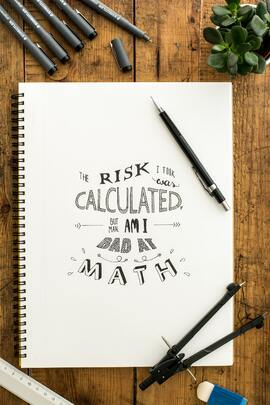

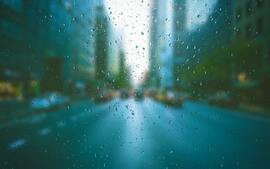
Typ: MultimediaApplication,
Version: 1.0,
Interaction: 14302,
Size: 103232,
Offer: Extension Free: 0 EUR,
OS: Windows, Max, Linux,
Name: Palette Generator
LIMITED 10 of 180+ extensions
Installation with 1-click
No product support
Free
286.254 Downloads
What is PGEI?
ALL 180+ extensions
Installation with 1-click
Full product support
Only €9
30 days money-back guarantee
What is PGEI Pro?