Downlaod BIMP (2025) for GIMP 2.10
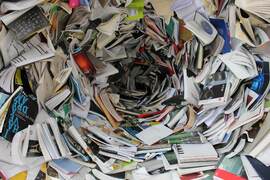 BIMP offers features to manipulate an existing image...
BIMP offers features to manipulate an existing image...
- like watermark
- colour correction
- resize
- rotate
- flip
- format conversion
- crop
BIMP case with GIMP which is an excellent batch processor...
- for images and files that allows you to perform a whole host of functions with batch image processing in mind
- need to manage a large number of photos and rename them all or at least change their location, then you'll certainly find some use for this program. One of the advantages is it allows batch processing of thumbnail resizing, which allows you to specify a particular width or height or define fixed image dimensions. You can then superimpose text onto these thumbnails or photos (useful to stop copyright infringements)
- need your photos in a variety of formats, then you can also batch convert pictures to GIF, JPG, PNG, BMP, MIFF, TIFF, PCX or TGA. Best of all, you're not restricted to one format at a time. You can select a whole bunch and then specify what format you want certain ones to change into
The extension is .exe format. These are independent programs that extend GIMP's functions. These plugins run as separate programs and provide additional features and tools that are not included in the standard installation of GIMP. They allow seamless integration of new effects, filters and other image editing tools directly into the GIMP interface, significantly expanding your creative possibilities.
BIMP is 100% free for download of
GIMP 2.10 Download and install BIMP free with the Photoshop GIMP Extensions Installer.
You can install BIMP via PGEI Pro like "Beautify" in the video:
Downloads: 179803
Installable on Windows, macOS and Linux
Photoshop CC 2023, 2024, 2025, 2026, 2027, 2028 / GIMP 2.8, 2.10, 3.0
Add other Photoshop / GIMP versions via a custom filesystem path.
LIMITED 10 of 180+ extensions
Installation with 1-click
No product support
Free
286.254 Downloads
What is PGEI?
ALL 180+ extensions
Installation with 1-click
Full product support
Only €9
30 days money-back guarantee
What is PGEI Pro?

Users also install ...




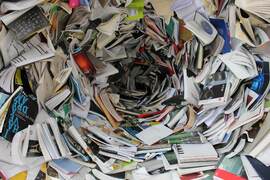

📁 Installation
How to install BIMP? It is possible to install the extension with the Photoshop GIMP Extensions Installer for free. PGEI downloads and installs the extension at once. The Photoshop GIMP Extensions Installer installs this extension quickly and easily for you.
1. Download the "Photoshop GIMP Extensions Installer"
2. Choose a version of your suite and select the plugin
3. Click on "Install BIMP"
4. Restart GIMP 2.10
📕 Support
The Photoshop GIMP Extensions Installer installs quickly + easily GIMP and Photoshop brushes, plugins, scripts, patterns, tools and standalones for free. PGEI – 1-Click solution for installing GIMP + Photoshop Plugins The free Java-tool selects, downloads and installs automatically, quickly and easily the extensions.
What hardware / software is required?
Operating system: Windows 11, Windows 10 – Windows XP, macOS, Linux
Required Software: Java or later, Photoshop CC 2023, 2024, 2025, 2026, 2027, 2028 (not included in PGEI, requires a monthly subscription from Adobe) / GIMP 2.8, 2.10, 3.0 is free
Access: You need admin rights to start PGEI.
Internet-connection: You need a permanent connection to the internet
RAM: 1 GB or more
Storage: 1 GB or more
Browser: Internet Explorer 9 or better, Firefox, Chrome, Safari o. a.
What it offers to You:
We are offering all our brushes, plugins, scripts and patterns for Photoshop and GIMP here on our web page. Everybody can learn about all PS/GIMP brushes, scripts and plugins and download them.
If you have questions about the installation of the extensions, you can view the support page. The installation process is explained in another way.



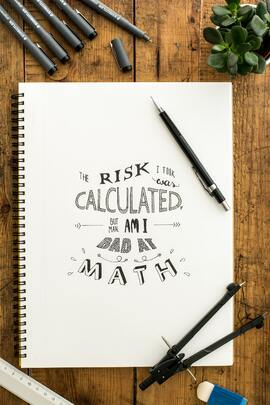

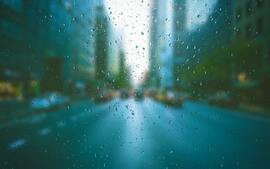
Typ: MultimediaApplication,
Version: 1.0,
Interaction: 14302,
Size: 103232,
Offer: Extension Free: 0 EUR,
OS: Windows, Max, Linux,
Name: BIMP
LIMITED 10 of 180+ extensions
Installation with 1-click
No product support
Free
286.254 Downloads
What is PGEI?
ALL 180+ extensions
Installation with 1-click
Full product support
Only €9
30 days money-back guarantee
What is PGEI Pro?