Downlaod PSPI Photoshop Plugins for GIMP 2.10
 PSPI runs 3rd-party Photoshop plug-in filters in GIMP.
PSPI runs 3rd-party Photoshop plug-in filters in GIMP.
You will find time-limited or functionally limited demo versions of commercial filters when you use Google, and freeware filters. These filter you can download and use the importer of PGEI to import it into GIMP.
A lot of the 3rd-party filters that you can find on the net are not as good, though, and don't do anything particularity exciting that one couldn't do with GIMP by itself already. There are some exceptions for Photoshop and GIMP extensions. We think that, for instance, many filters are highly regarded.
You can find time-limited demo versions, and some giveaway fully functional ones from their site. Some magazines include some useful commercial Photoshop filters on the CD-ROMs for free. On this, disks might for instance be slightly older versions than those that you need to pay full price for.
Photoshop plug-in filters for the Windows version of Photoshop are actually 32-bit Windows DLLs, which are dynamically loaded into the plug-in host process's address space. They are files with the extension .8bf, though, not .dll. GIMP plug-ins, on the other hand, are always separate programs like .exe files on Windows running a separate processes.
No as GIMP plug-ins, 3rd-party Photoshop plug-ins do not use any common user interface library. for example, the GIMP plug-ins use GTK. 3rd-party Photoshop plug-ins are normally available for Windows and Mac users of Photoshop. Each company uses some self-coded widget library with a look and feel that is widely different than the normal Windows common control look and feel or the GTK look and feel.
PSPI Photoshop Plugins is 100% free for download of
GIMP 2.10 Download and install PSPI Photoshop Plugins free with the Photoshop GIMP Extensions Installer.
You can install PSPI Photoshop Plugins via PGEI Pro like "Beautify" in the video:
Downloads: 256449
🔒 Secure Transfer

Users also install ...


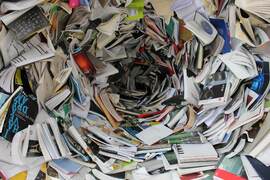



📁 Installation
How to install PSPI Photoshop Plugins? It is possible to install the extension with the Photoshop GIMP Extensions Installer for free. PGEI downloads and installs the extension at once. The Photoshop GIMP Extensions Installer installs this extension quickly and easily for you.
1. Download the "Photoshop GIMP Extensions Installer"
2. Choose a version of your suite and select the plugin
3. Click on "Install PSPI Photoshop Plugins"
4. Restart GIMP 2.10
📕 Support
The Photoshop GIMP Extensions Installer installs quickly + easily GIMP and Photoshop brushes, plugins, scripts, patterns, tools and standalones for free. PGEI Pro – 1-Click solution for installing GIMP + Photoshop Plugins The free Java-tool selects, downloads and installs automatically, quickly and easily the extensions.
What it offers to You:
We are offering all our brushes, plugins, scripts and patterns for Photoshop and GIMP here on our web page. Everybody can learn about all PS/GIMP brushes, scripts and plugins and download them.
If you have questions about the installation of the extensions, you can view the support page. The installation process is explained in another way.
Latest extensions



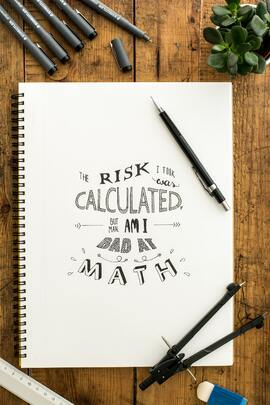

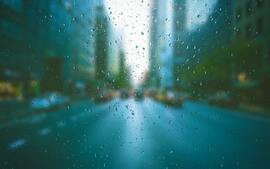
Typ: MultimediaApplication,
Version: 1.0,
Interaction: 14302,
Size: 103232,
Offer: Extension Free: 0 EUR,
OS: Windows, Max, Linux