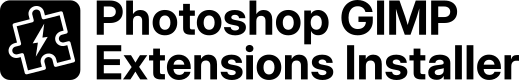Install 180 + Photoshop Plugins and GIMP Scripts
in 1 Click with Photoshop GIMP Extension Installer (PGEI)
Download PGEI Free Download PGEI Pro

Installiere Alles. In 2 Sekunden.
180 + Extensions for You
71 +
Scripts
58 +
Brushes
35 +
Plugins
8 +
Gradients
8 +
Patterns
∞
Auto Imports
The Photoshop and GIMP Extensions Installer
The Photoshop and GIMP Extensions Installer installs quickly and easily GIMP and Photoshop plugins, brushes, scripts, patterns, tools and Stand-Alone for free.

PGEI Pro – 1-Click solution for installing GIMP+ Photoshop Plugins. The free Java-tool selects, downloads and installs automatically, quickly and easy-going the extensions.
PGEI Free
- 10 of 180 + extensions access
- 180 + explanations with images
- 1-click-installation
6 Real-Time FilterUnlimited InstallQuick Install
PGEI Free Download
261.502 Downloads
PGEI Pro
- ALL 180 + extensions access
- 180 + explanations with images
- 1- click-installation
- 6 Real-Time Filter
- Unlimited Install
- Quick Install
Get PGEI Pro | 9 EUR
🔒 Secure ✅ Fast

The offer
Furthermore, we are offering all our brushes, plugins, scripts and patterns for Photoshop and GIMP here on our web page. Everybody can inform about all PS/GIMP Brushes, Scripts and plugins and can download them
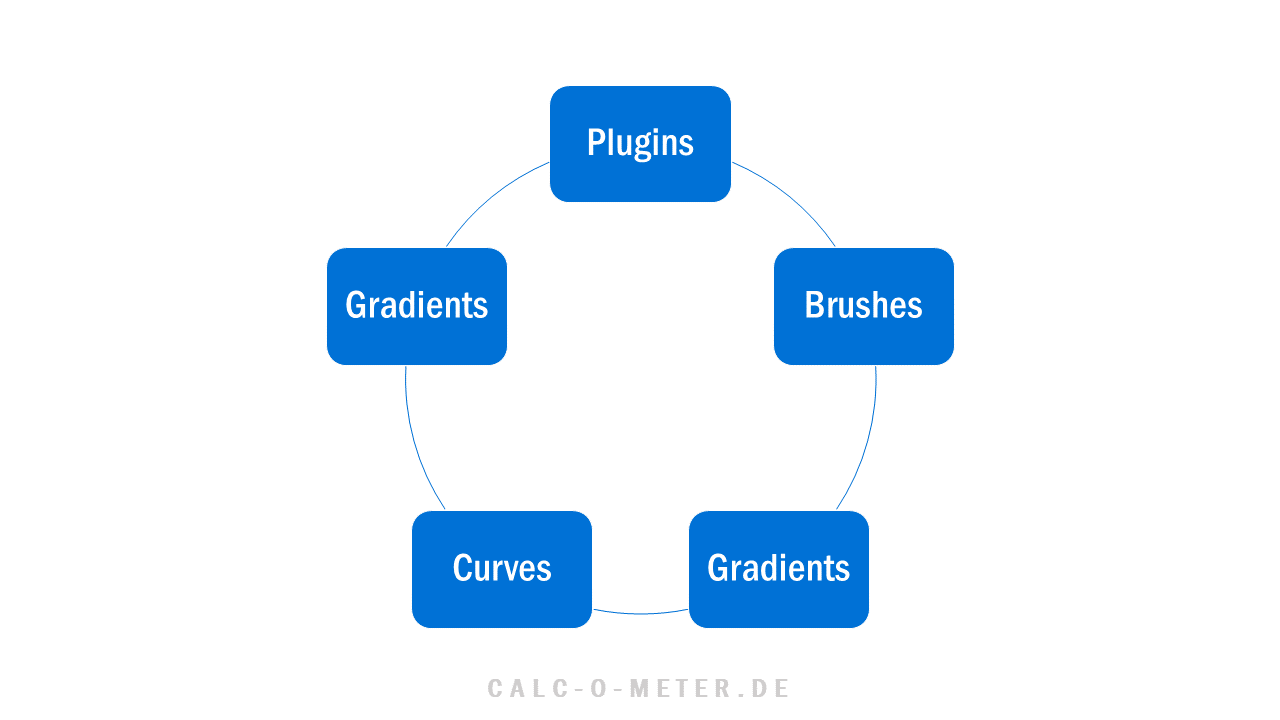
Compressed Descriptions for Extensions
You are able to filter all Photoshop and GIMP brushes, plugins, scripts and patterns with our web application. 8 filter options are available to simplify the search. Every Photoshop and GIMP extension like brushes plugins and scripts has got a description, an example picture, a YouTube-video and an explanation for the kind of file and the origin.
On Calc-o-meter.de is offered also a collection of tools developed by Liquid Idea by free.
What are extensions of Photoshop and GIMP?
After the download of GIMP and Photoshop, you have got the basic version of that graphic suite without any extensions. If you want to change aspects and functions of the picture editor you have to add brushes, plugins, scripts and patterns.
Photoshop plugins, brushes, scripts and patterns are expanding the range of function or are only adding one new item. The items could be further brushes for special tasks or gradients for the sky.
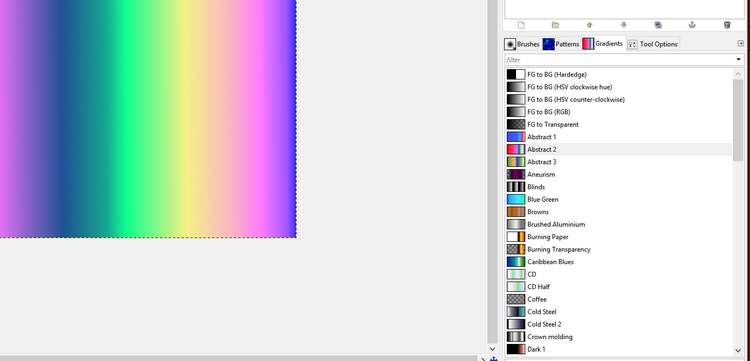
PGEI Free
- 10 of 180 + extensions access
- 180 + explanations with images
- 1-click-installation
6 Real-Time FilterUnlimited InstallQuick Install
PGEI Free Download
261.502 Downloads
PGEI Pro
- ALL 180 + extensions access
- 180 + explanations with images
- 1- click-installation
- 6 Real-Time Filter
- Unlimited Install
- Quick Install
Get PGEI Pro | 9 EUR
🔒 Secure ✅ Fast

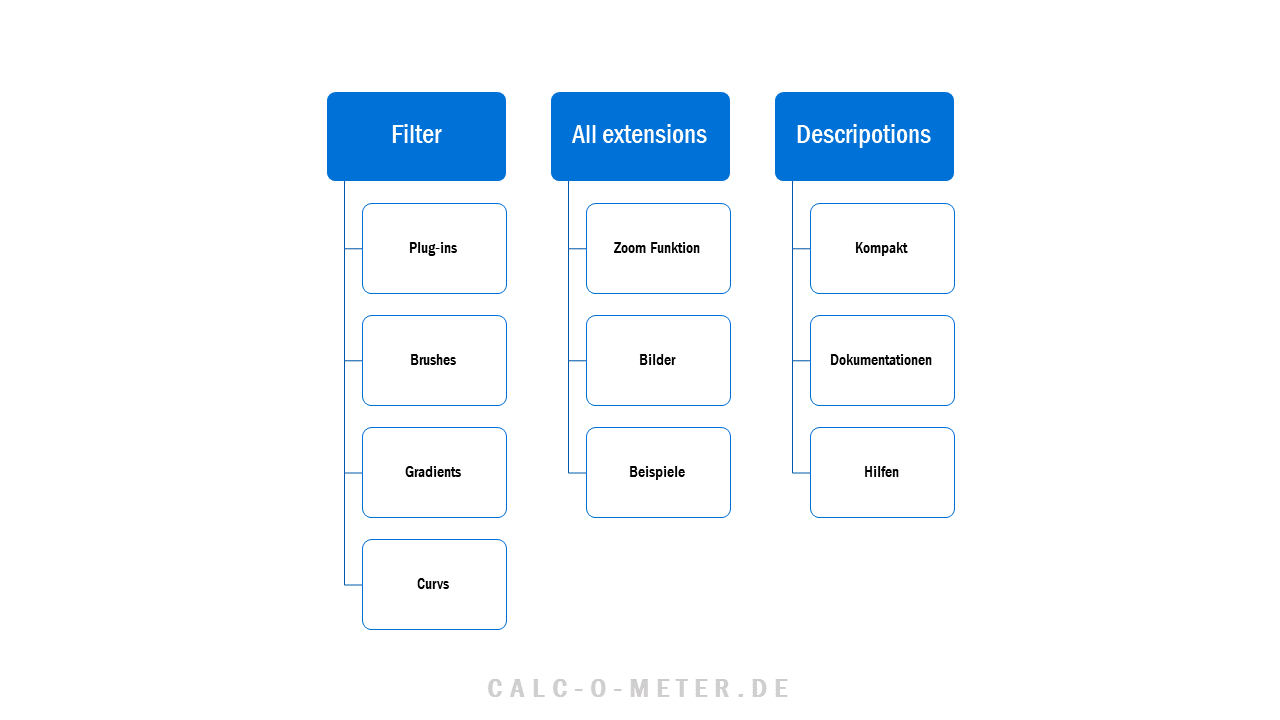
Are Photoshop plugins, brushes, gradients free?
Yes and no. All brushes, patterns, plugins and gradients of the Photoshop and GIMP Extensions Installer are free. The program itself is also 100% free. PGEI is a free full version without a premium account and barriers for normal users. There is no sign-up or no tracking of the users. All users are getting the same performance for the same money: $0
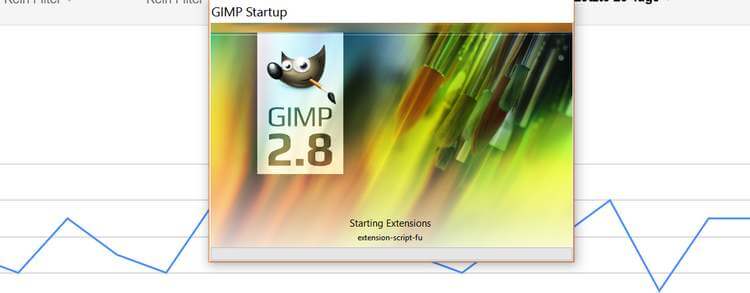
GIMP v.s. Photoshop brushes, patterns, plugins and gradients
Some companies are offering no free brushes, Photoshop plugins, scripts and patterns for Photoshop and GIMP. On the market, more Photoshop extensions are available which are not free. The most of the GIMP extensions are free, and you can donate for what they have done.
Some years ago, Adobe Photoshop (CS6) costs 600$, GIMP is an all-time Open-Source Project for Windows and Linux users. Today, you have to pay a monthly fee and subscribe to a monthly subscription. The costumers of Photoshop will buy more than the users of GIMP. Therefore, more Photoshop plugins are liable to pay and are more expensive than the ones of GIMP.
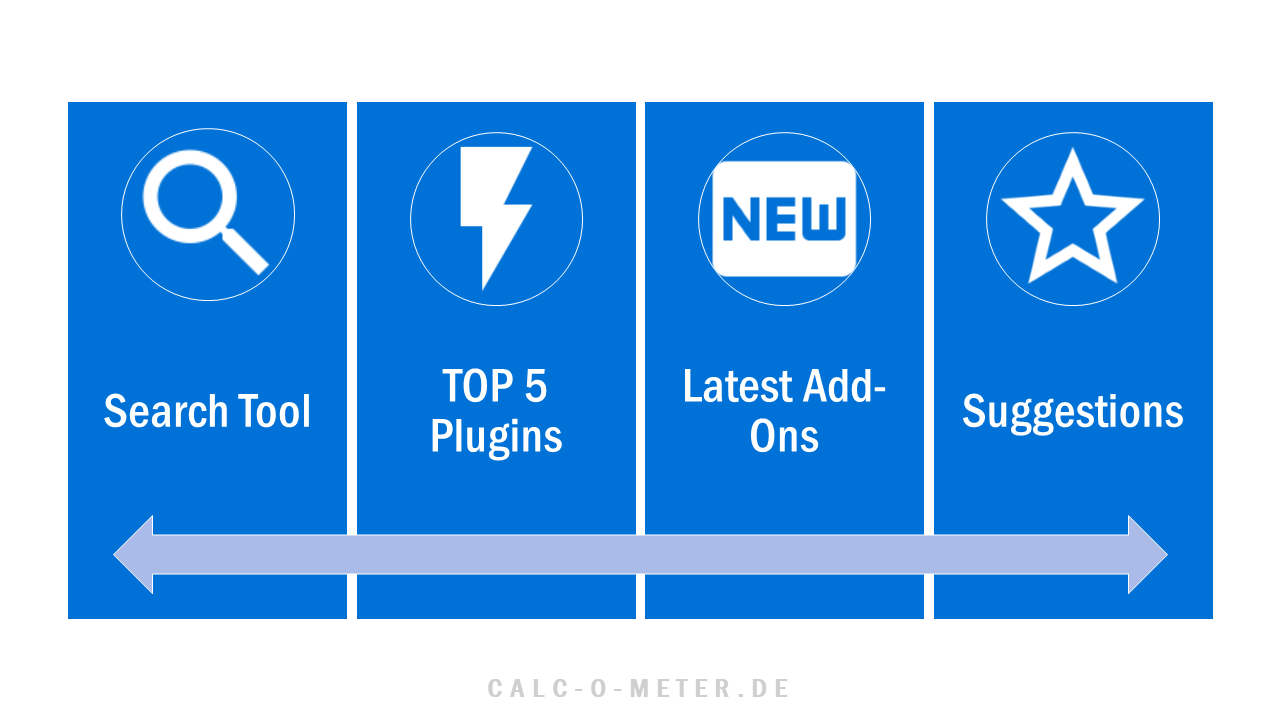
What is possible with Photoshop plugins?
All.
The aim of an extension for Photoshop and GIMP was to add a modification to the graphic suite. The extension of program tries to change, improve, adapt and enhance the tool.
Why You should love extensions?
For example: The Amni-Stack tool changes GIMP to a real animation studio. The plug-in expands the functions and ideas of GIMP tremendously (e.g. web design). The propose of GIMP is changed extremely.
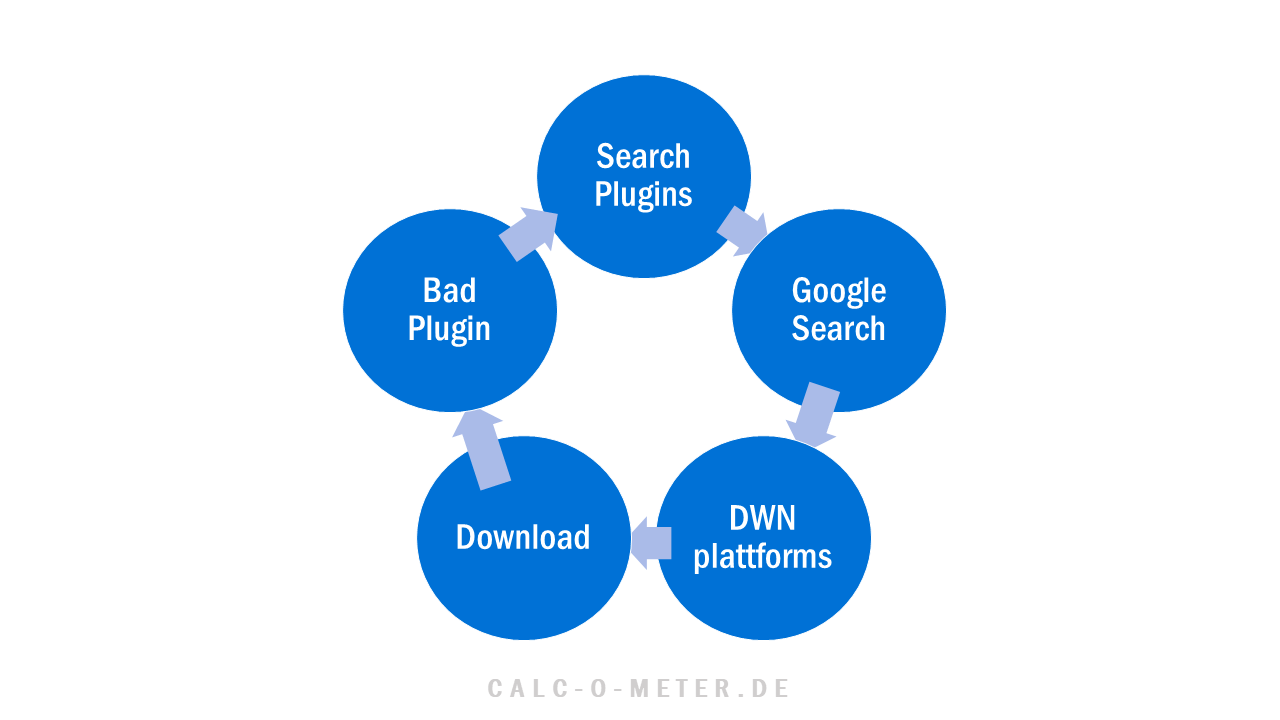
With Amni-Stack, you can create animations easily in GIMP and you are able to edit GIFs. Add some functions and simple effects: E.g. You have got an animation and you want to change the caption. It should be on the top. Regularly, you have to edit frame by frame and adapt the caption on every picture. Amin-Stack helps you and does this task automatically.
PGEI Free
- 10 of 180 + extensions access
- 180 + explanations with images
- 1-click-installation
6 Real-Time FilterUnlimited InstallQuick Install
PGEI Free Download
261.502 Downloads
PGEI Pro
- ALL 180 + extensions access
- 180 + explanations with images
- 1- click-installation
- 6 Real-Time Filter
- Unlimited Install
- Quick Install
Get PGEI Pro | 9 EUR
🔒 Secure ✅ Fast