Downlaod GMIC (2025) for GIMP 2.10
 GMIC helps you to process digital images.
GMIC helps you to process digital images.
The plugin provides several user interfaces to convert / change / filter and visualize generic image datasets, ranging from 1D scalar signals to 3D+t sequences of multi-spectral volumetric images, hence including 2D colour images.
EKD is build for post-production processing for videos and images.
Flowblade is a multitrack non-linear video editor. Photoflow is a fully non-destructive photo retouching program.
Veejay, a visual instrument and real time video sampler.
The extension is .exe format. These are independent programs that extend GIMP's functions. These plugins run as separate programs and provide additional features and tools that are not included in the standard installation of GIMP. They allow seamless integration of new effects, filters and other image editing tools directly into the GIMP interface, significantly expanding your creative possibilities.
GMIC is 100% free for download of
GIMP 2.10 Download and install GMIC free with the Photoshop GIMP Extensions Installer.
You can install GMIC via PGEI Pro like "Beautify" in the video:
Downloads: 264220
Installable on Windows, macOS and Linux
Photoshop CC 2023, 2024, 2025, 2026, 2027, 2028 / GIMP 2.8, 2.10, 3.0
Add other Photoshop / GIMP versions via a custom filesystem path.

Users also install ...




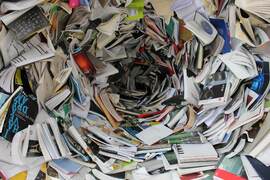

📁 Installation
How to install GMIC? It is possible to install the extension with the Photoshop GIMP Extensions Installer for free. PGEI downloads and installs the extension at once. The Photoshop GIMP Extensions Installer installs this extension quickly and easily for you.
1. Download the "Photoshop GIMP Extensions Installer"
2. Choose a version of your suite and select the plugin
3. Click on "Install GMIC"
4. Restart GIMP 2.10
📕 Support
The Photoshop GIMP Extensions Installer installs quickly + easily GIMP and Photoshop brushes, plugins, scripts, patterns, tools and standalones for free. PGEI – 1-Click solution for installing GIMP + Photoshop Plugins The free Java-tool selects, downloads and installs automatically, quickly and easily the extensions.
What hardware / software is required?
Operating system: Windows 11, Windows 10 – Windows XP, macOS, Linux
Required Software: Java or later, Photoshop CC 2023, 2024, 2025, 2026, 2027, 2028 (not included in PGEI, requires a monthly subscription from Adobe) / GIMP 2.8, 2.10, 3.0 is free
Access: You need admin rights to start PGEI.
Internet-connection: You need a permanent connection to the internet
RAM: 1 GB or more
Storage: 1 GB or more
Browser: Internet Explorer 9 or better, Firefox, Chrome, Safari o. a.
What it offers to You:
We are offering all our brushes, plugins, scripts and patterns for Photoshop and GIMP here on our web page. Everybody can learn about all PS/GIMP brushes, scripts and plugins and download them.
If you have questions about the installation of the extensions, you can view the support page. The installation process is explained in another way.



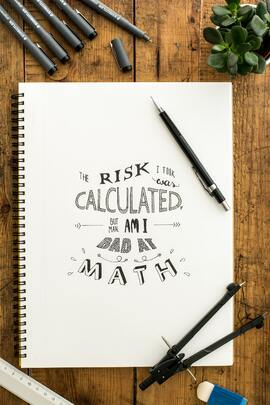

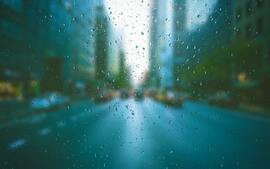
Typ: MultimediaApplication,
Version: 1.0,
Interaction: 14302,
Size: 103232,
Offer: Extension Free: 0 EUR,
OS: Windows, Max, Linux,
Name: GMIC