Downlaod Sprite Generator (2025) for Photoshop
![]() Sprite Generator makes Your sprite and gifs...
Sprite Generator makes Your sprite and gifs...
- Select Files/Scripts/AtlasCss
- Browse to your images folder.
- Check "Enable datafile export" to create the css file.
- set the Height and Width higher enough so "Pages needed" is only 1.
- new file will be generated using all the images in your folder.
- crop the file to remove the empty space.
- save the file, this will be your sprite!
Sprite Generator is 100% free for download of
Photoshop Download and install Sprite Generator free with the Photoshop GIMP Extensions Installer.
You can install Sprite Generator via PGEI Pro like "Beautify" in the video:
Downloads: 196745
Installable on Windows, macOS and Linux
Photoshop CC 2023, 2024, 2025, 2026, 2027, 2028 / GIMP 2.8, 2.10, 3.0
Add other Photoshop / GIMP versions via a custom filesystem path.

Users also install ...


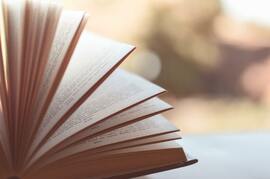


📁 Installation
How to install Sprite Generator? It is possible to install the extension with the Photoshop GIMP Extensions Installer for free. PGEI downloads and installs the extension at once. The Photoshop GIMP Extensions Installer installs this extension quickly and easily for you.
1. Download the "Photoshop GIMP Extensions Installer"
2. Choose a version of your suite and select the plugin
3. Click on "Install Sprite Generator"
4. Restart Photoshop
📕 Support
The Photoshop GIMP Extensions Installer installs quickly + easily GIMP and Photoshop brushes, plugins, scripts, patterns, tools and standalones for free. PGEI – 1-Click solution for installing GIMP + Photoshop Plugins The free Java-tool selects, downloads and installs automatically, quickly and easily the extensions.
What hardware / software is required?
Operating system: Windows 11, Windows 10 – Windows XP, macOS, Linux
Required Software: Java or later, Photoshop CC 2023, 2024, 2025, 2026, 2027, 2028 (not included in PGEI, requires a monthly subscription from Adobe) / GIMP 2.8, 2.10, 3.0 is free
Access: You need admin rights to start PGEI.
Internet-connection: You need a permanent connection to the internet
RAM: 1 GB or more
Storage: 1 GB or more
Browser: Internet Explorer 9 or better, Firefox, Chrome, Safari o. a.
What it offers to You:
We are offering all our brushes, plugins, scripts and patterns for Photoshop and GIMP here on our web page. Everybody can learn about all PS/GIMP brushes, scripts and plugins and download them.
If you have questions about the installation of the extensions, you can view the support page. The installation process is explained in another way.

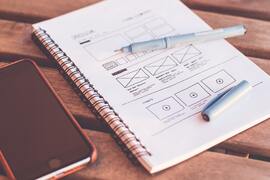


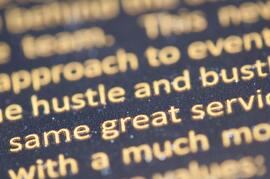

Typ: MultimediaApplication,
Version: 1.0,
Interaction: 14302,
Size: 103232,
Offer: Extension Free: 0 EUR,
OS: Windows, Max, Linux,
Name: Sprite Generator