Downlaod Amazing Circles for GIMP 2.10
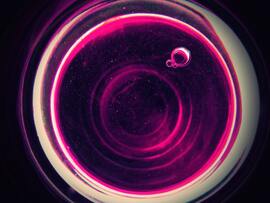 Amazing Circles turns....
Amazing Circles turns....
- any image into an amazing circle
- three settings
1. Circle depth, set the circle depth percentage when doing the distortion.
2. Surround colour, pick the colour that goes around the outside of the circle.
3. Crop, when and if the image is cropped into a square.
Amazing Circles is 100% free for download of
GIMP 2.10 Download and install Amazing Circles free with the Photoshop GIMP Extensions Installer.
You can install Amazing Circles via PGEI Pro like "Beautify" in the video:
Downloads: 231279
🔒 Secure Transfer

Users also install ...





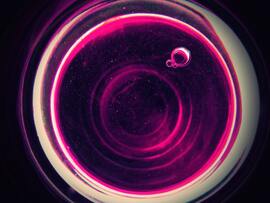
📁 Installation
How to install Amazing Circles? It is possible to install the extension with the Photoshop GIMP Extensions Installer for free. PGEI downloads and installs the extension at once. The Photoshop GIMP Extensions Installer installs this extension quickly and easily for you.
1. Download the "Photoshop GIMP Extensions Installer"
2. Choose a version of your suite and select the plugin
3. Click on "Install Amazing Circles"
4. Restart GIMP 2.10
📕 Support
The Photoshop GIMP Extensions Installer installs quickly + easily GIMP and Photoshop brushes, plugins, scripts, patterns, tools and standalones for free. PGEI Pro – 1-Click solution for installing GIMP + Photoshop Plugins The free Java-tool selects, downloads and installs automatically, quickly and easily the extensions.
What it offers to You:
We are offering all our brushes, plugins, scripts and patterns for Photoshop and GIMP here on our web page. Everybody can learn about all PS/GIMP brushes, scripts and plugins and download them.
If you have questions about the installation of the extensions, you can view the support page. The installation process is explained in another way.
Latest extensions






Typ: MultimediaApplication,
Version: 1.0,
Interaction: 14302,
Size: 103232,
Offer: Extension Free: 0 EUR,
OS: Windows, Max, Linux